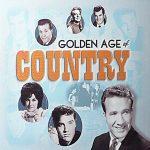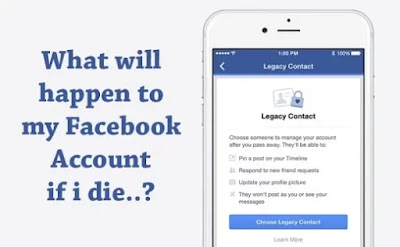 Recently, Facebook has provided an option where you can select a family member or friend on
Recently, Facebook has provided an option where you can select a family member or friend on Facebook to manage your account if you pass away. It's called a "Legacy Account." Here's how to set someone up to do that.
What is a legacy contact and what can they do?
A legacy contact is someone you choose to look after your account if it's memorialized. Once your account is memorialized, your legacy contact will have the option to do things like:
- Write a pinned post for your profile (example: to share a final message on your behalf or provide information about a memorial service).
- Update your profile picture and cover photo.
- Request the removal of your account.
You also have the option to allow your legacy contact to download a copy of what you've shared on Facebook, and we may add additional capabilities for legacy contacts in the future.
Your legacy contact can't:
- Log into your account.
- Read your messages.
- Remove any of your friends or make new friend requests.
Learn more about memorialization and how to add a legacy contact to your account.
If you're a legacy contact, learn how to manage a memorialized profile.
Note: You must be 18 or older to select a legacy contact.
How do I add, change or remove my legacy contact on Facebook?
You can add, change or remove your legacy contact in your account's General Settings at any time.
To add a legacy contact:
- Click
in the top right of Facebook and select Settings.
- Click Manage Account.
- Type in a friend's name and click Add.
- To let your friend know they're now your legacy contact, click Send.
To change or remove a legacy contact, follow steps 1–2 above, then click Remove. From there, you can add a new legacy contact if you'd like.
If your account is memorialized, your legacy contact will be notified. Learn more about what a legacy contact can do.
Note: You must be 18 or older to select a legacy contact.