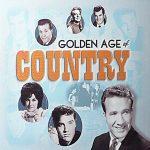If your computer is running slow you may want to clear all the "Temp" files. These are files that you don't need.
If your computer is running slow you may want to clear all the "Temp" files. These are files that you don't need.
Here's how to get rid of them... and once you do, I guarantee your computer will work faster!
Clearing your Temporary Files
To delete your Windows temporary files, read the sections
below for the operating system you are running:
To delete your Windows temporary files on Windows Vista,
Windows 7, and Windows 8:
1) Click on Start
(For Windows 8, hit shortcut Windows key + R)
2) Type %temp% in the
search box, and then hit the Enter key.
3) Click on one of
the files in the folder that just opened, and press Ctrl + A to select all of
the files in this folder.
4) Press the Delete key on your keyboard.
5) When prompted if
you are sure, choose Yes.
If you receive a Error Deleting File or Folder message while
the files are being deleted, it just means that one of the files is in use by a
program right now. Click OK, close all open programs, and repeat the steps
above. If this continues, try restarting your PC and repeating the process
again.
6) Empty Recycle Bin!