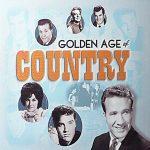Here's How We Cut Cable and Got Broadcast TV FREE (and you can, too)
After many years of paying the high cost of Cable TV and having to re-negotiate the cost and ask every 6 months for "special packages" to keep costs affordable we CUT the CABLE and went Broadcast for FREE. We don't miss the cable bill and we only pay for Internet.
Tom researched it extensively and drafted all the steps below, so YOU can do it, too!
(Just a note, like satellite dish tv, if there are storms, the signal can get scrambled for a couple of seconds, so if you put on Closed Captioning, you can still catch all the dialog).
Just print out Tom's instructions and follow along.
Tired of paying for cable TV? We were so fed up with the exorbitant cost of our cable bill each month that we made the decision to disconnect from our local cable provider, return all of their equipment, and get over-the-air high definition television (HDTV) for free. That’s right, at no cost. Here’s what we did.
 |
| GE Pro Attic Mount TV Antenna, |
GE Pro Attic Mount TV Antenna,
Go to the Amazon.com website and shop for an antenna. The cost can range from as little as $20 to as much as $70. They’re all pretty much the same, so an antenna that costs somewhere in the middle will work just fine. Here’s the one that we got:
GE Pro Attic Mount TV Antenna, Digital, HDTV Antenna, 4K 1080P VHF UHF, Compact Design, Mounting Pole Included, 33692 $30.39
Since we were installing the antenna inside the attic, I also ordered a signal amplifier. You may not need one and you’ll be just fine, but I wanted to ensure that we would pick up as many free channels as possible. You will need a power source in the attic to plug in a signal amplifier, so if you don’t have an outlet, and don’t plan on having one installed, then skip buying a signal amplifier. Here’s the one that we got:
 |
| Winegard LNA-100 Boost TV Antenna Amplifier |
Winegard LNA-100 Boost TV Antenna Amplifier, HDTV Signal Booster, HD Digital VHF UHF Amplifier, Indoor HDTV Ultra Low Noise Amp (USB Power Supply)
$27.66
Winegard LNA-100 Boost TV Antenna Amplifier
Assemble the antenna following the manufacturer’s instructions. It took me about an hour. Next, install the antenna following the manufacturer’s instructions. We mounted it upside down using the mounting pole provided, and attached it to a roof rafter. I ran a new cable from the antenna to the location of the signal splitter installed by our cable provider. We have 3 TVs in our house, so there is one port on the “input” side of the splitter and 3 ports on the “output” side of the splitter. On the “input” side of the splitter, I disconnected the cable that came from the cable TV company, and installed the amplifier (the piece in the shape of a “J” in the image above). On the other end of the amplifier, I connected the new cable that I ran from the antenna. I didn’t have to do anything to the “output” side of the splitter. Then I plugged the USB power cord into the amplifier, and plugged the amplifier into the outlet. And because I have a touch of OCD, I neatly stapled all of the cables to the rafters and framing in the attic, using insulated stapes used for telecommunications wiring. Now we’re all set. That’s pretty much it for the installation.
Next, you will need to determine which way to point the antenna. This is the website I used: http://www.overtheairdigitaltv.com/tv-station-locator-tool/
Type in your address and zip code in the prompt fields. In the top right corner, immediately above the location map, click on “Make Radar Plot.” The site will produce an image like this:
So for our address, most of the TV stations are located just slightly to the east of true north, and just slightly to the south of due west. I opted to point the antenna north because it looked like there were more stations clustered in that general direction.
Next, you will need to rescan or reinitialize your TV so that it receives input signals from over the air, and not from a cable provider’s tuner box.
Once the TV has been reinitialized, it’s time to adjust the direction of the antenna. Have someone watching the TV as you attempt to fine tune the exact direction in which to point the antenna. Once the picture quality suits your preference, tighten the set screws on the mounting pole to fix the antenna permanently in position.
It’s as simple as that. You will be amazed at the picture quality, and best of all, it’s free. No more monthly cable TV bill.