 With heightened awareness to threats to social media accounts, here are 2 quick links to Facebook and Twitter that will explain how to scrub who and what has access to your social media accounts.
With heightened awareness to threats to social media accounts, here are 2 quick links to Facebook and Twitter that will explain how to scrub who and what has access to your social media accounts.DID YOU KNOW? Most compromised accounts happen as a result of a user or a third-party apps. To check third-party apps authorized on your account, follow these instructions:
How do I edit the privacy and settings for my Facebook apps and games?
To review the apps and websites you've logged into with Facebook:
- Log into Facebook and click
in the top right of Facebook.
- Click Settings.
- Click Apps and Websites on the left side.
- Filter between Active, Expired or Removed at the top, or search for a specific app or website using the search bar to the right.
- To remove an app or website, select the app or website then click Remove > Remove.
- Active: You've recently logged into these apps or websites and they can currently request the info you choose to share with them at any time.
- Expired: You've logged into these apps and websites with Facebook, but it appears you haven't been active for more than 90 days. They may still have access to info you previously shared, but their ability to make additional requests for private info has expired.
- Removed: These are apps and websites you removed from your account since 2015. They may still have access to info you previously shared, but can't make additional requests for private info.

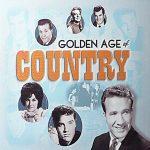
No comments:
Post a Comment